- How diverse is your existing PLN?
I consider my PLN very diverse. I have digital identities on 6 digital platforms with 3 of them being for learning purposes and 2 of them only being for networking. On these networks, I am in contact with people all over the world with different nationalities and ages giving a spread of different opinions and views.
- In your PLN, are you learning from a variety of voices or are you the loudest in the room?
I am often an observer in most of my PLN’s. Not saying I don’t contribute which I do a lot at times, but I find myself listening and reading from a variety of people more than I contribute. When I do contribute it’s on a subject I know a great deal about so I know I’m helping properly. I also contribute on subjects I’m confused about and need a little more help comprehending the theories and ideas being portrayed.
- Do you participate in a silo of information sharing (similar themes or wide-range of interests)?
Yes. I observer and contribute in Reddit threads that apply to what I am trying to learn. The information in these threads can sometimes be wrong and misleading since there’s little regulation, if the information is wrong multiple people normally respond saying so which makes it easier to sort through. These threads are available to everyone all over the world so you normally get a pretty diverse group interacting with each other.
- How can you use a diverse PLN to broaden your views of inclusion?
I believe every PLN should be diverse. The more diversity your PLN is lets you see different angles and more point of views on subjects you are looking into. The diversity I have in my PLN’s allow me to see current events happening around the world, and different perspectives and opinions on them. Seeing these events lead me to different groups and posting where I can explore topics into greater detail giving me more inclusion, and allowing me to express inclusion to more people.
- What is the learning outcome of your PLN and how are you ensuring your exposure to diversity and inclusion?
The outcome for my PLN’s is to pretty much learn as much as I can to give the best opportunities. The more I learn and network the more diverse my PLN seems to get and continues to grow. The constant need to learn more ensures that my PLN has constant exposure to diversity and inclusion.
- How has your thinking about inclusion and PLN evolved after reviewing the videos and readings?
A lot of the time when I think of inclusion it is physical. A big thing the readings and videos pointed out to me was inclusion of ideologies and beliefs. Expressing and learning about different viewpoints and ideas is a big advantage for your PLN, and is something I will continue to look out for more.
References
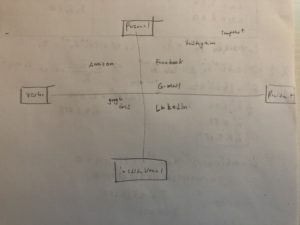
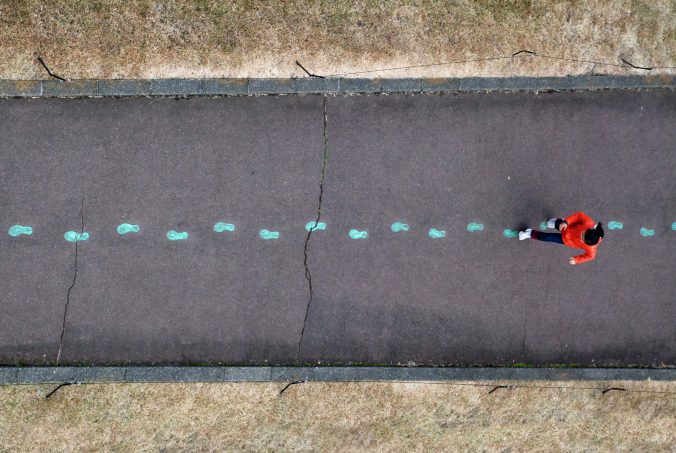

Recent Comments