Networking using social media means to build your professional contacts with other individuals to a point where you can exchange information. FutureLearn. (n.d.) puts forth that In an era where jobs are disappearing and appearing to technological advances, building a strong network of people can be very beneficial to securing your job stability through your working career (para. 7).
Kamakshi, R., et al (2012) discusses the three stages of networking are building, maintaining, and activating. The first stage is to simply start building you network, that means making a LinkedIn account or a social media account for yourself or business, and start interacting with people you think might be beneficial to know and you can learn off. The second stage is to maintain the connections you have made through regularly engaging with your networks and learning tools, and to continue to build your network. The final stage of activating means to keep doing this process (seen in diagram in article). During the process, all connections matter, the stronger connections allow for collaboration on knowledge collection, and the weak connections are sources for new knowledge information and ideas (para. 4). The motivation to participate in networked publics comes from the ability to make yourself better off. The more connections you make and knowledge you gather increases your opportunities to set yourself up for success.
Boyd, D. (2012) says there are privacy risks that come with public communication (p. 348). Computer applications can give you more control over your data, but it can also upload your data for others to possibly view. Consent and other legal issues can arise when dealing with data of yourself, not knowing you are also uploading another person’s information (p. 348). This is a hard thing to control at times because the algorithm social applications use can make connections without you realizing (p. 348). Thinking about what you upload before you do it is the best way to keep your privacy safe while networking.
References
FutureLearn. (n.d.). What is a Personal Learning Network (PLN)? Retrieved September 30, 2020, from https://www.futurelearn.com/courses/learning-network-age/0/steps/24644
Kamakshi, R., Desirée, B., Jan, B., and Peter, S. (2012) Understanding personal learning networks: Their structure, content and the networking skills needed to optimally use them Retrieved September 30, 2020, from https://firstmonday.org/ojs/index.php/fm/article/download/3559/3131
doi:10.5210/fm.v17i1.3559
Boyd, D. (2012). Networked Privacy. Retrieved September 30, 2020, from https://ojs.library.queensu.ca/index.php/surveillance-and-society/article/view/networked

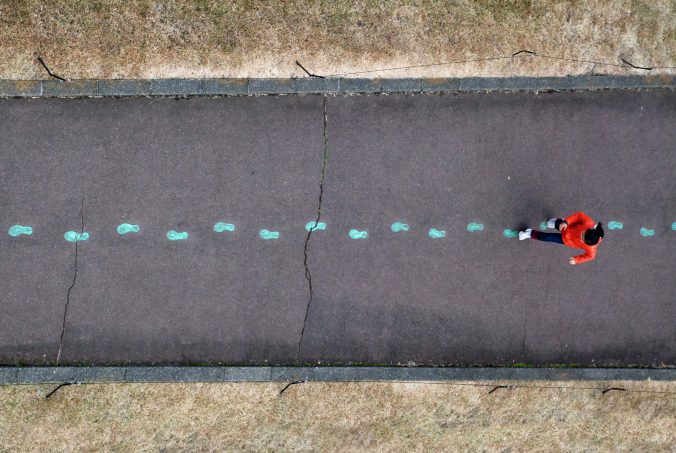

Recent Comments